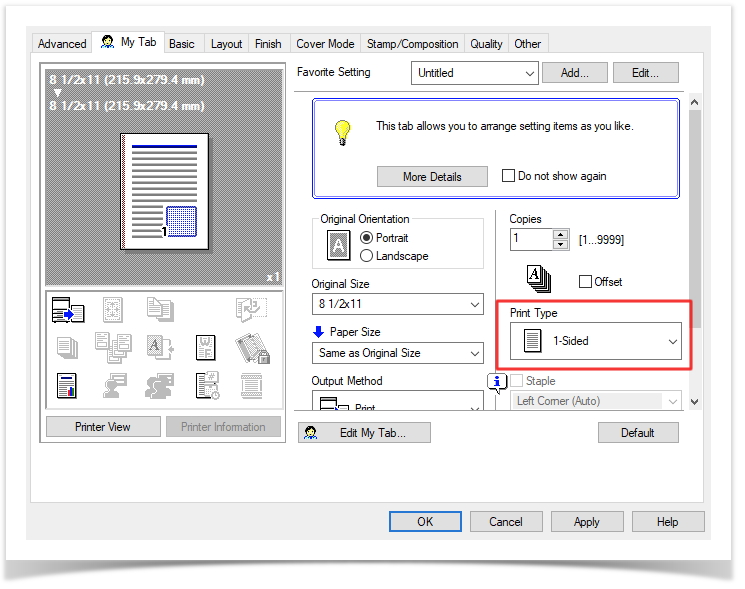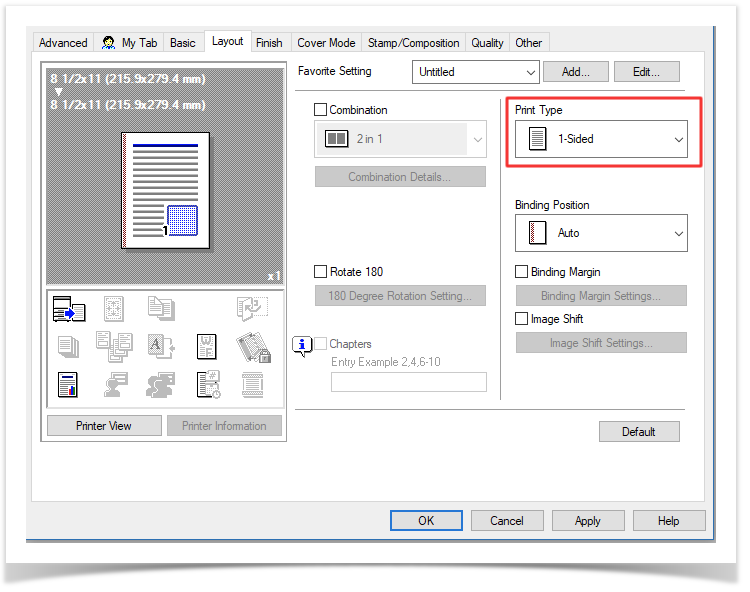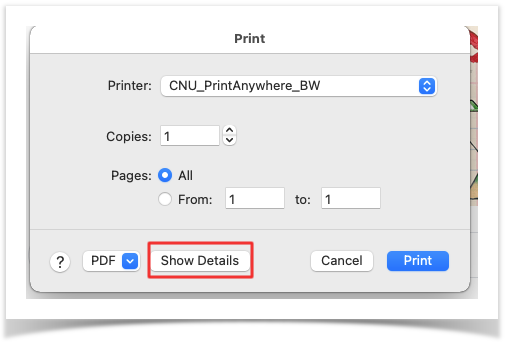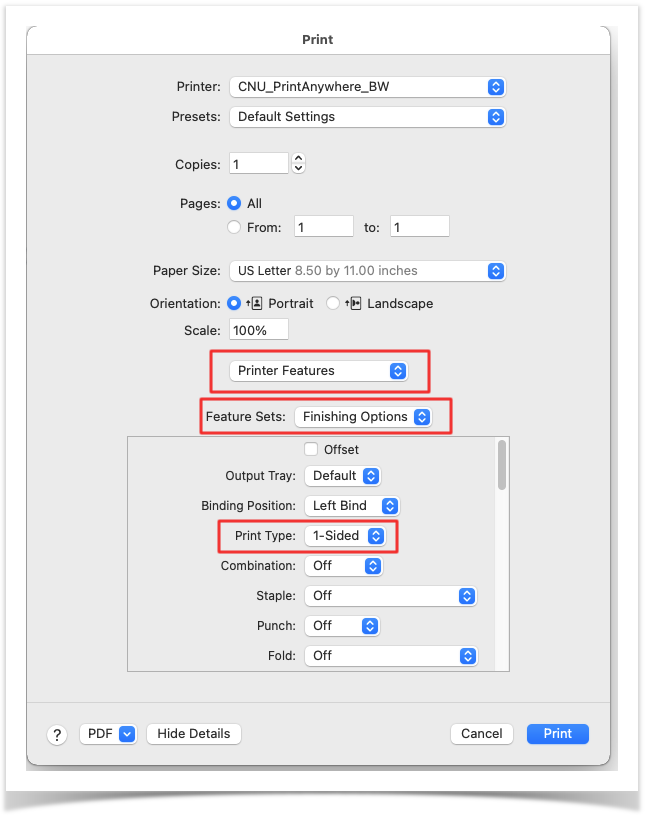If you're having trouble with the Print Anywhere client, you may find an answer to your question below. If not, please submit a Helpdesk ticket for further assistance.
Some firewall/security applications, specifically BitDefender Total Security, will block the Print Anywhere client from communicating with the server. Please see your application's documentation for how to add application exceptions.
Windows
When going to print, select the printer and click the Preferences button. Make sure the following two options are set to "1-sided".
MacOS
When going to print, click the "Show Details" button.
After that, select "Printer Features", then "Finishing Options", and make sure the Print Type is set to "1-Sided".
The Windows installer leaves a "ControllerLog.txt" file in the user's %temp% folder. In addition to receiving an error message during installation, the following entry may appear in this log file.
[2018/09/17 18:07:10.121 P8DF0 T7E0C Controller] [CRunInstructions::DoStep] A PSException was caught: "Unable to find the port:PharosPopupPort"
To resolve this issue, you'll need to completely uninstall the client and specifically delete the following registry key:
"HKEY_LOCAL_MACHINE\SYSTEM\CurrentControlSet\Control\Print\Monitors\Pharos Systems Popup Port Monitor"