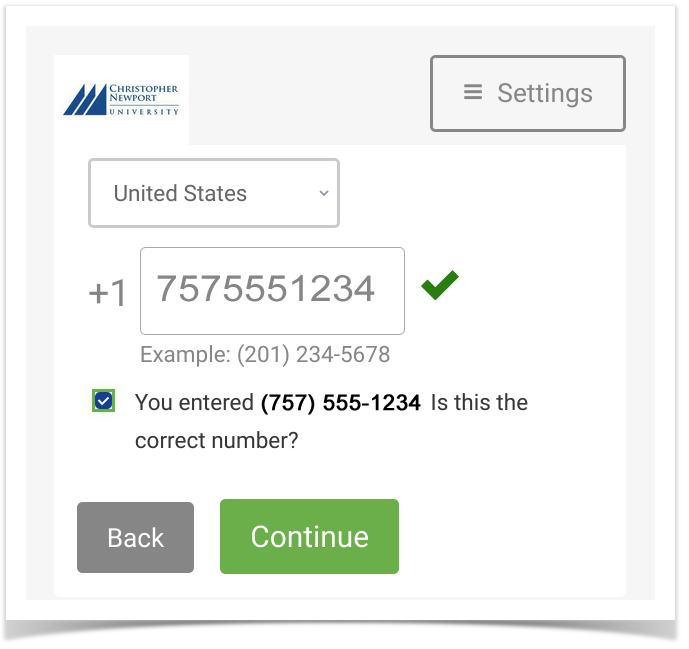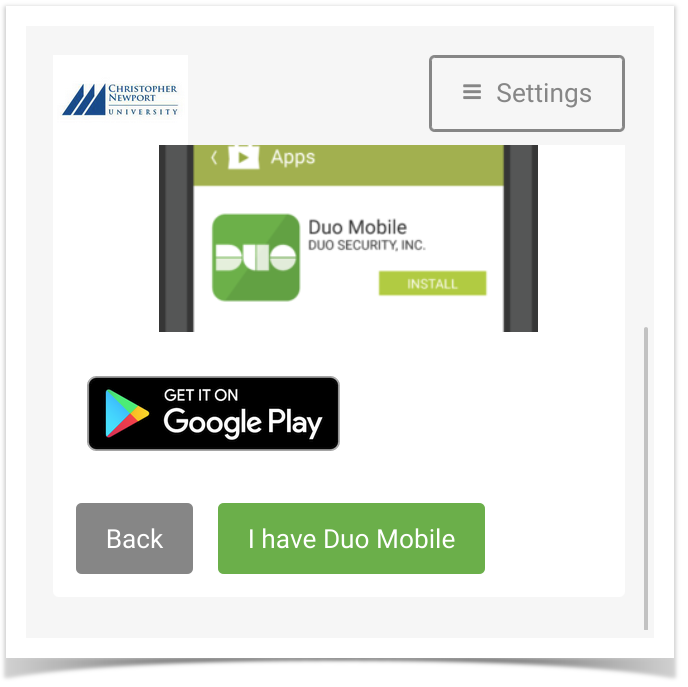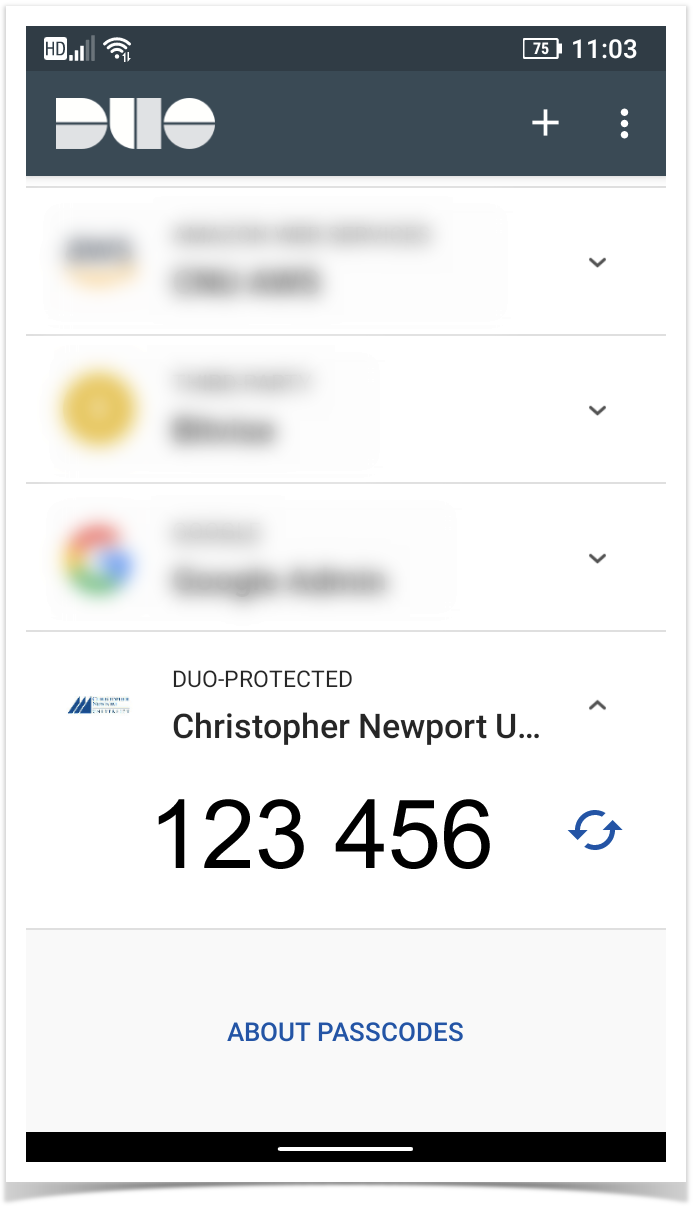Duo Two-Factor
Install the Duo Mobile app on your device. You can scan the QR codes below to quickly find the app.
Download for Android: https://play.google.com/store/apps/details?id=com.duosecurity.duomobile
Download for iOS: https://apps.apple.com/us/app/duo-mobile/id422663827
IT Services will send you an email, inviting you to enroll in Duo's multi-factor authentication. Open this email on your mobile device, scroll down to the middle of the email, and tap the link to start the enrollment.
When the webpage opens, tap on the "Start setup" button, and then select to add a mobile phone and tap Continue.
Enter in your phone number and mark the box to confirm that it is correct.
You may be prompted to verify ownership of your phone number via a call or text message.
Tap on the button that says "I have Duo Mobile". You will be prompted to finish by connecting to Duo Mobile. Tap the button to "Take me to Duo Mobile". This will launch the Duo Mobile app and register it to you.
Once registered, a "Christopher Newport University" entry will appear in the Duo app.
You must have push notifications enabled on your device in order to receive the authentication prompts when logging into the campus VPN. Failure to respond to the push notifications promptly may result in your account being temporarily locked out.