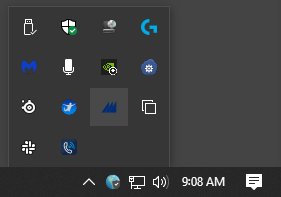You are viewing an old version of this page. View the current version.
Compare with Current
View Page History
« Previous
Version 5
Next »
Windows
- Please navigate to one of two locations, the desktop (minimize all windows, shown below) or the system icon tray (lower right-hand corner).
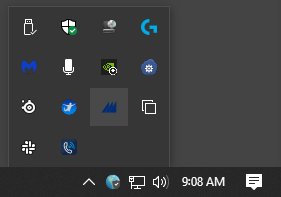
- Once you have navigated to these locations, double click on the desktop icon or once on the system tray icon.
- Congrats, you now have access to install programs without Administrative assistance!

macOS
If this didn't resolve your issue:
or call
(757) 594-7079