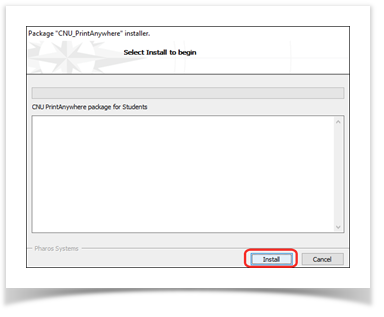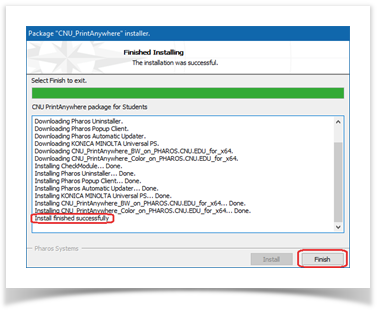Quick Links
Overview
...
...
| UI Steps |
|---|
| UI Step |
|---|
Double-click the installer to launch it, approving the request for administrative permissions when prompted. |
| UI Step |
|---|
On the first screen click the Install button to begin.
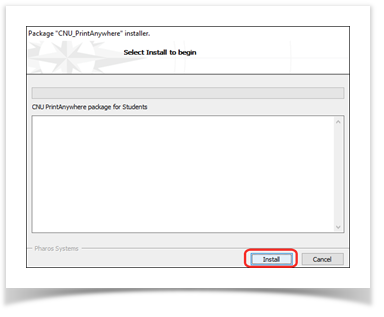 |
| UI Step |
|---|
When the installation completes, as indicated by the “Installation finished successfully message”, click the Finish button to close the installer.
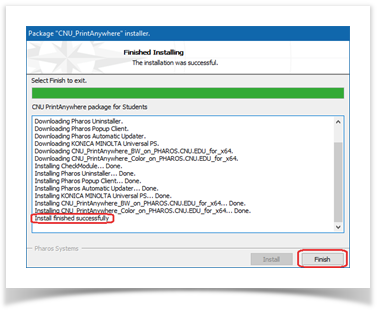 |
| UI Step |
|---|
If you receive a firewall prompt to allow “Pharos Com Task Master” to accept incoming connections, allow the connection. |
| UI Step |
|---|
You may now print to the CNU Print Anywhere system any time that you are connected to CNU’s wireless network. When you print a document to the printers added by the installer, you will be prompted to enter your CNU ID number so that only you will be able to release your document at the corresponding printer release station. |
| UI Text Box |
|---|
| The Windows print queues are preconfigured with specific drivers, so that jobs sent to the “CNU_PrintAnywhere_BW” queue will always be rendered in gray scale. Altering or changing the driver on this queue may cause jobs to be charged based upon their actual contents (i.e. if color is present, color costs will be charged accordingly). |
|
| UI Steps |
|---|
| UI Step |
|---|
Double-click the installer to launch it, approving the request for administrative permissions when prompted. |
| UI Step |
|---|
On the first screen click the Install button to begin.
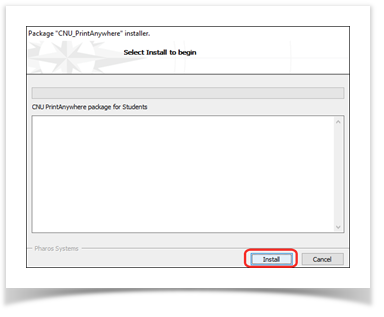 Image Removed Image Removed |
| UI Step |
|---|
When the installation completes, as indicated by the “Installation finished successfully message”, click the Finish button to close the installer.
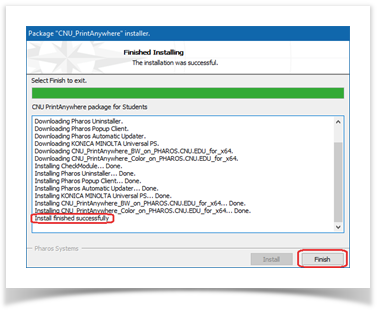 Image Removed Image Removed |
| UI Step |
|---|
If you receive a firewall prompt to allow “Pharos Com Task Master” to accept incoming connections, allow the connection. |
| UI Step |
|---|
You may now print to the CNU Print Anywhere system any time that you are connected to CNU’s wireless network. When you print a document to the printers added by the installer, you will be prompted to enter your CNU ID number so that only you will be able to release your document at the corresponding printer release station.
| Note |
|---|
The Windows print queues are preconfigured with specific drivers, so that jobs sent to the “CNU_PrintAnywhere_BW” queue will always be rendered in gray scale. Altering or changing the driver on this queue may cause jobs to be charged based upon their actual contents (i.e. if color is present, color costs will be charged accordingly)
|
Uninstallation
- Launch the Windows Settings app and go to the “Apps & features” section.
- Select “Pharos” from the list and click the “Uninstall” button.
- Click the second “Uninstall” button to confirm.
- In the prompts that appear, select to “Run [the] Uninstaller”, and click the Next button twice.
- On the “Select Components” screen, select all items that appear in the list, click the Next button twice, and then click the Start button to begin the uninstallation.
- When complete, click the Finish button to close the uninstaller.