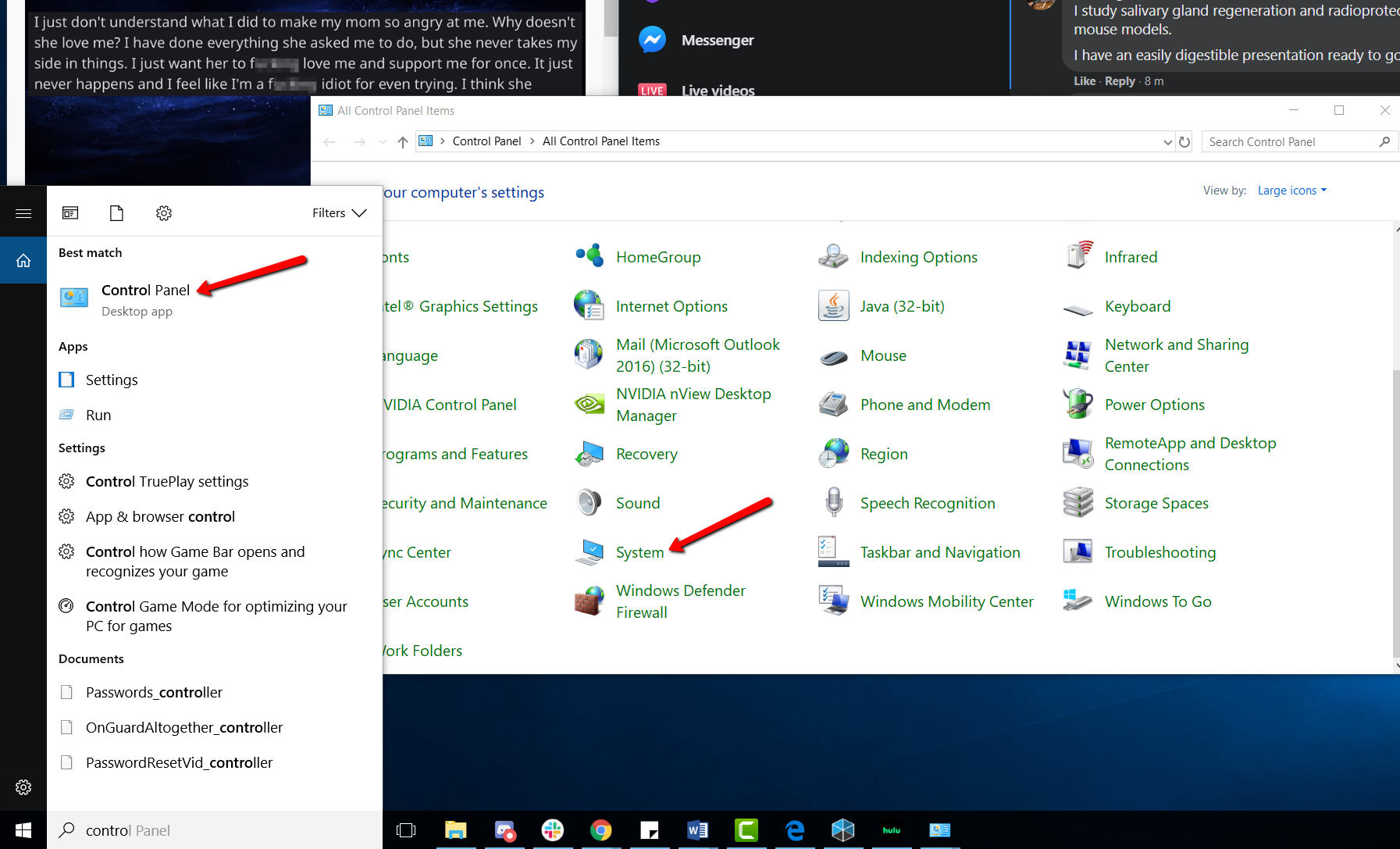...
| Page properties | ||||
|---|---|---|---|---|
| ||||
|
Students and faculty who are updating their IBM SPSS Statistics software to IBM SPSS Statistics 24 may encounter an error resulting in having no access to CNU’s commuter licenses for the software. If you open the Commuter Utility window and find it blank, you are encountering this error.
...
This error is due to a setting on your computer known as an environmental variable, which prevents the software to talking to the server that manages the commuter license. This documentation will walk you through the steps to deactivate this environmental variable and allow you to access the commuter license.
Start In Windows 7, start by clicking the Start button at the bottom left of your computer. Right-click on the Computer option in the left-hand bar, and select “Properties” from the resulting drop-down menu. From In Windows 10, you can use the search bar to open the Control Panel, then select System.
The resulting window will include a sidebar listing some settings from the computer’s Control Panel. Click on “Advanced system settings” to open the System properties. If you are on a CNU-provided computer, you may need to obtain administrative permissions to continue.
...