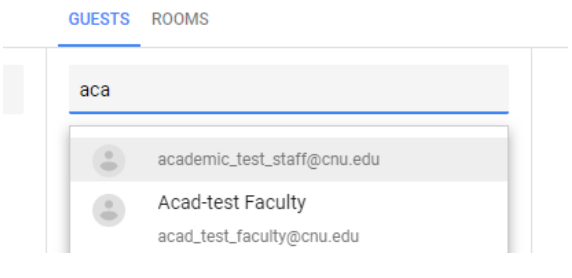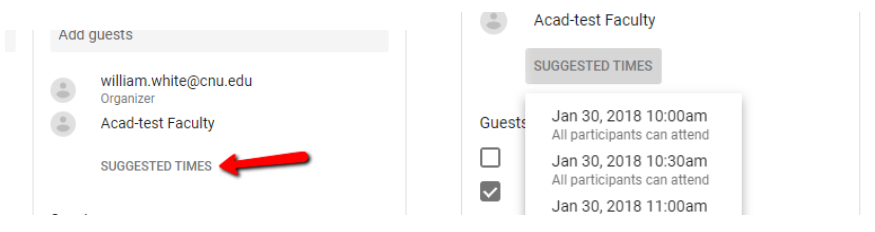...
| Page properties | ||||
|---|---|---|---|---|
| ||||
|
CNU Connect’s calendar allows you to schedule an event with multiple participants. To do so, create a new event by clicking on the “Create” button or dragging over the dates/times that you want..
Give the event a name, and select the date and time that you’d like to have the event. Click More Options.
If your invitees have shared their calendars with you, you can see times that no one has scheduled on their calendar by clicking on Suggested Times.
When you have added all attendees to the event, click “Save”. You will be asked whether you want to send invitations. Click on “Send’ to send the invitations. Your invitees will then receive an e-mail invite and be able to respond. You will receive e-mails with the invitees’ responses, and their responses will be added to the event page.
You can simply click on a meeting in your calendar to see guests’ responses.
If you want to e-mail all of the people that you invited to the event, you can click the e-mail icon at the top of the event details.