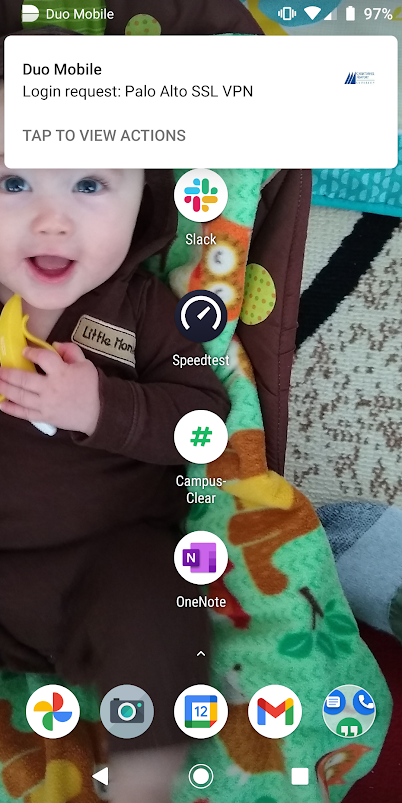...
To access the client, click the start menu locate GlobalProtect from the list of applications:
Enter your CNU username and password into the appropriate boxes, and enter gpvpn.cnu.edu into into the “Portal” box. Then click “Apply”“Sign In.”
When you first log in, you may receive a prompt to confirm your security credentials via Duo Two-Factor Authentication. To set up Duo, see the article titled "DUO Two-Factor Authentication Client Setup". If you have already set up Duo on your mobile device, you will receive a notification of your login request.
open the DUO application on your device and open the login request. Select Approve to allow the VPN to complete the connection.
You will see this icon in the bottom-right corner of your screen if you are connected:
Once you are connected, click the start menu. Under All Programs, choose Accessories, and Remote Desktop Connection.
...