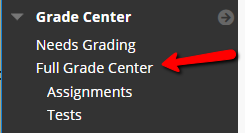...
| Page properties | ||||
|---|---|---|---|---|
| ||||
|
To grade tests or any other type of submitted assignment in Scholar, go to the Grade Center.
To grade a test or quiz question by question, first click on the contextual menu at the top of the corresponding column in the Grade Center. You’ll get the column menu. Select ‘Grade Questions’.
The following screen will display the questions from the test or quiz. Along with the question text in the center of the screen you will see these functions:
...
“Filter Questions by Status” allows you to display only those questions which need grading.
The Test Information link displays the information you included when building the test.
...