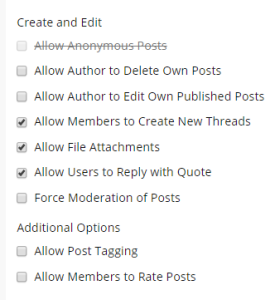...
| Page properties | ||||||
|---|---|---|---|---|---|---|
| ||||||
|
This document refers to discussion forums in Original View Scholar courses. For Discussions in Ultra courses, refer to the documentation here.
To create a discussion forum in Scholar, click on Discussions on your course menu.
Then, click Create Forum.
You’ll be taken to the Create Forum screen. Give the forum a name, and add any instructions into the Description field.
Next, set the availability as you would for any other item. Continue scrolling down and you’ll see a wide range of options for the discussion forum. Some options require that other options be set a certain way. Any required options will be automatically set for you.
First, set whether you want users to see all threads in the forum immediately (standard view), or if you want students to have to post to the thread before seeing others. The latter is useful if you want them to answer a question without seeing other students’ answers first. Students cannot edit or delete their posts if the latter option is chosen.
Next you need t set the grading options for the forum.
“No Grading” is suitable for discussion forums that don’t have any graded component to them. “Grade Discussion Forum” assigns a single grade to the entire discussion forum. Anonymous posts are not allowed, and you’ll have to specify the points possible. You will also be able to set a due date, and how many posts a student will need to make before their discussion postings read as “Needs Grading” in your To Do module and Grade Center.
...
Next set the subscription options. This will allow students to subscribe to the forum or the threads within, and get e-mail notification of any new posts.
Finally, there are a few options that control students abililty to create, edit and delete their posts.
If the discussion is not graded, you can allow students to post to the board anonymously. You can allow them to delete or edit their posts as long as you’re not requiring them to post to see the other posts. You can also control whether students can create new discussion threads (if not, you’ll have to create the threads yourself).
...