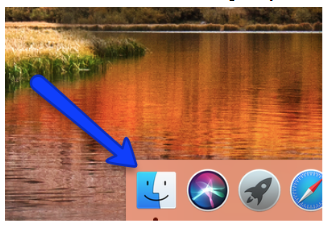...
| Page properties | ||||
|---|---|---|---|---|
| ||||
|
Occasionally, you may have to set up a network drive for a faculty or staff member. Instructions for connecting a Mac OSX computer follow. (The example given is specifically for mapping a user’s personal drive space.)
...
- In the Finder, click on the Go menu and select Connect to Server
Fig 1 - Connect to a server option
...
- Enter your connection path. For our network file storage, it's smb://files.cnuadmin.cnu.edu.
3. Click the +button to save the path for future reference
4. Click Connect
Fig 2 - Connect to your CNU Galileo path
...