...
If you're having trouble with the Print Anywhere client, you may find an answer to your question below. If not, please submit a Helpdesk ticket for further assistance.
...
| Panel |
|---|
| borderColor | #666666 |
|---|
| titleColor | #fff |
|---|
| borderWidth | 1 |
|---|
| titleBGColor | #0a2240 |
|---|
| borderStyle | solid |
|---|
| title | Documents are printing double-sided instead of single-sided |
|---|
|
| Section |
|---|
WindowsWhen going to print, select the printer and click the Preferences button. Make sure the following two options are set to "1-sided". 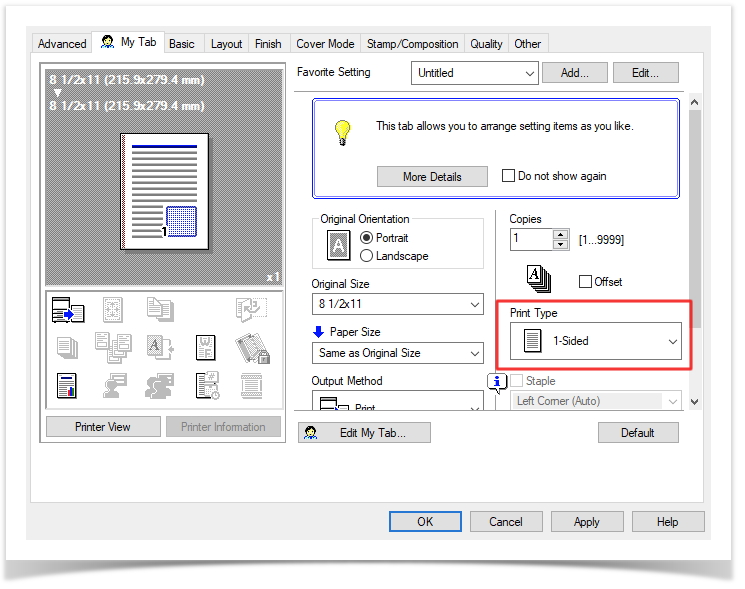 Image Modified Image Modified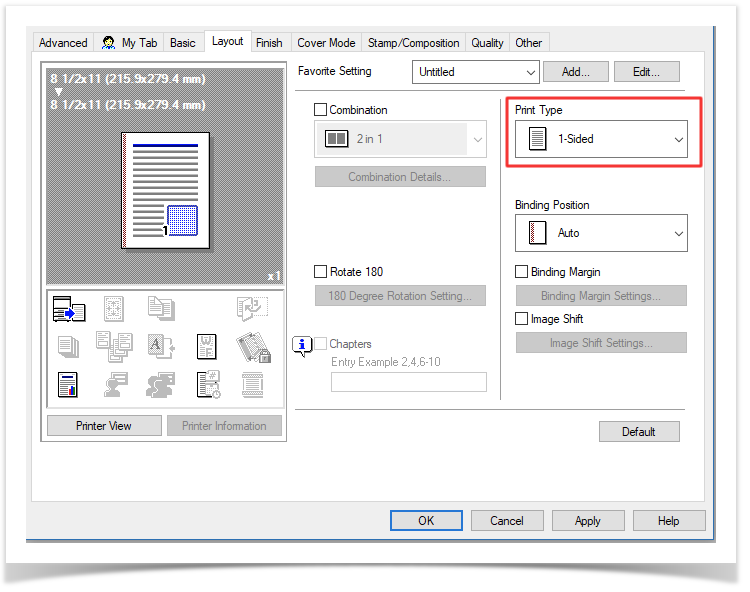 Image Modified Image Modified
macOS 11.x and LaterWhen printing, change the drop-down to "Printer Features". Then select "Finishing Options" from the Feature Sets drop-down, and make sure the Print Type is set to "1-Sided". 
macOS 10.x and Earlier
When going to print, click the "Show Details" button.
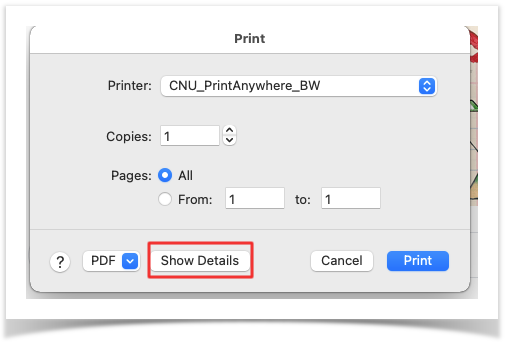
After that, select "Printer Features", then "Finishing Options", and make sure the Print Type is set to "1-Sided". 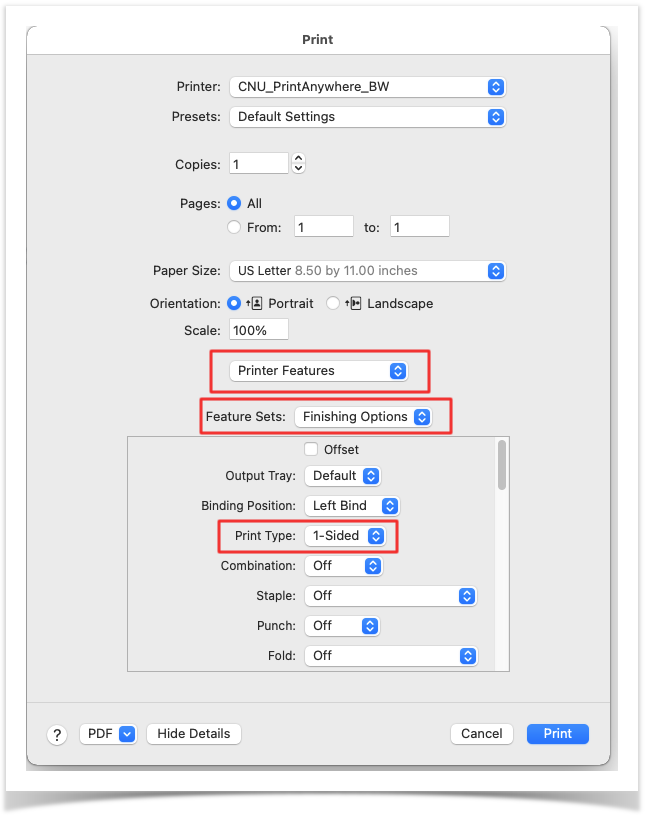
|
|
...