To view your grades, you can click the Gradebook link at the top of the course.
You will then see a list of all the assignments whose grades have been posted.
It lists the name of assignments in the first column, the due date in the second, your status in the activity in the third, and the grade in the fourth column. The final column is for any general feedback the instructor has provided on the assignment.
Clicking an item in the list will open a sidebar providing some information on the assessment, including whether additional feedback is currently available. Note that the grade displays according to your selection for that column. In this example ‘letter’ has been selected for the item marked with a B. Only the primary display shows for the students.
To view the submission being graded in more detail, click "View Submission". You will then be brought into the submission, which will allow you to see the grades broken down based by question, along with any additional feedback the instructor provides.
Click the ‘X’ at the top of the page to close the assignment and return to the gradebook.
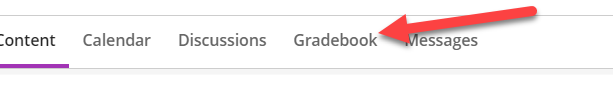

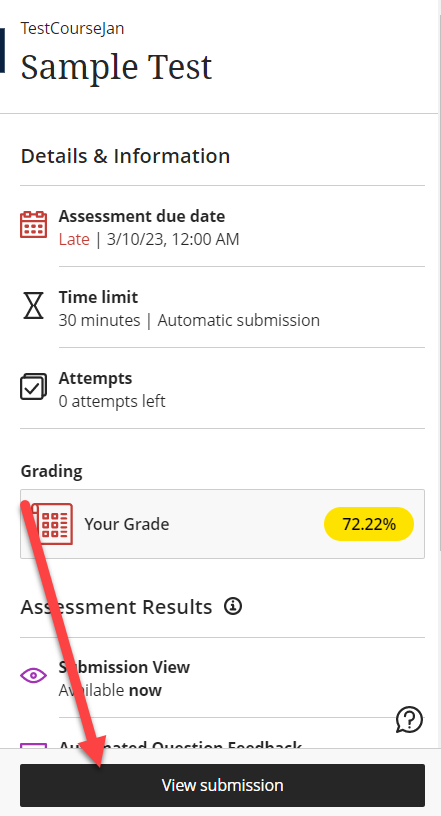
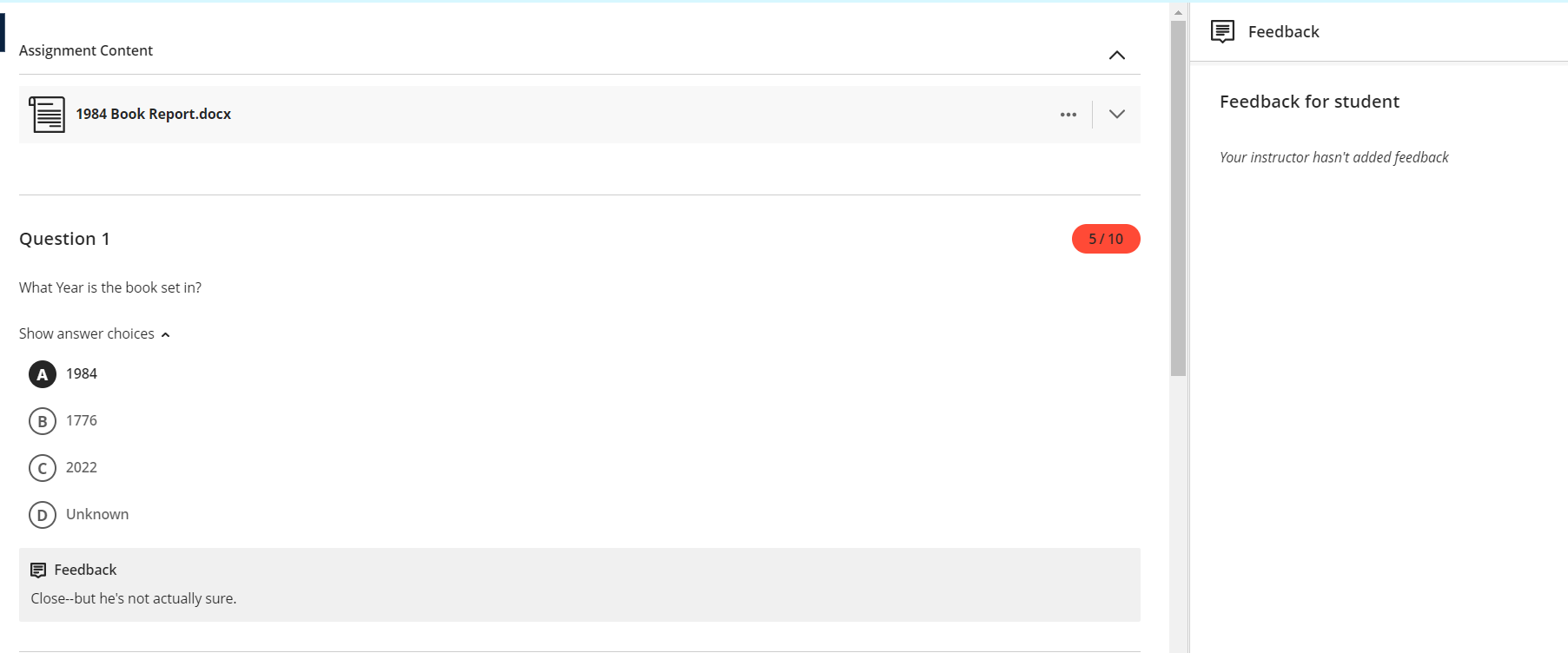
Add Comment